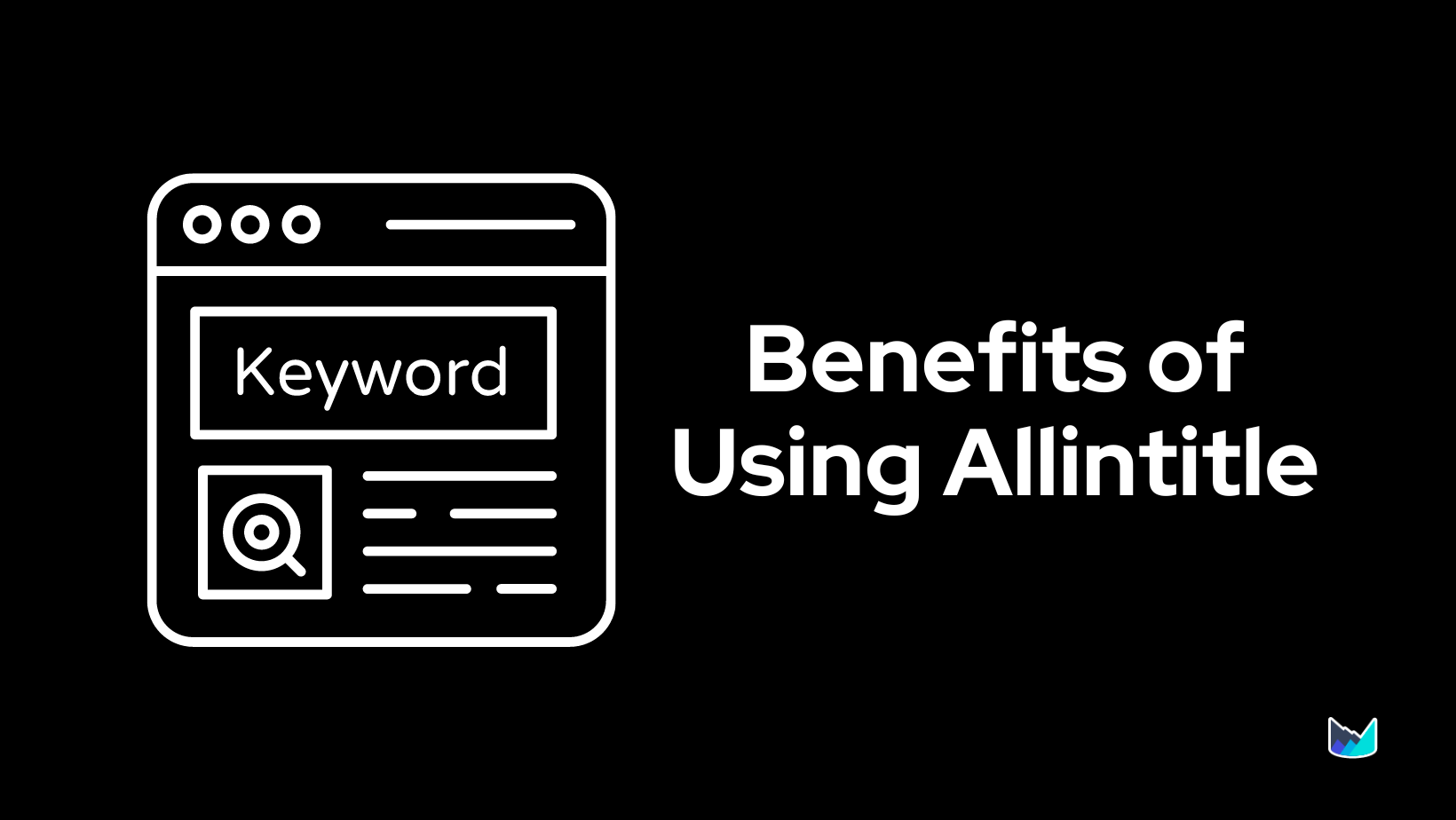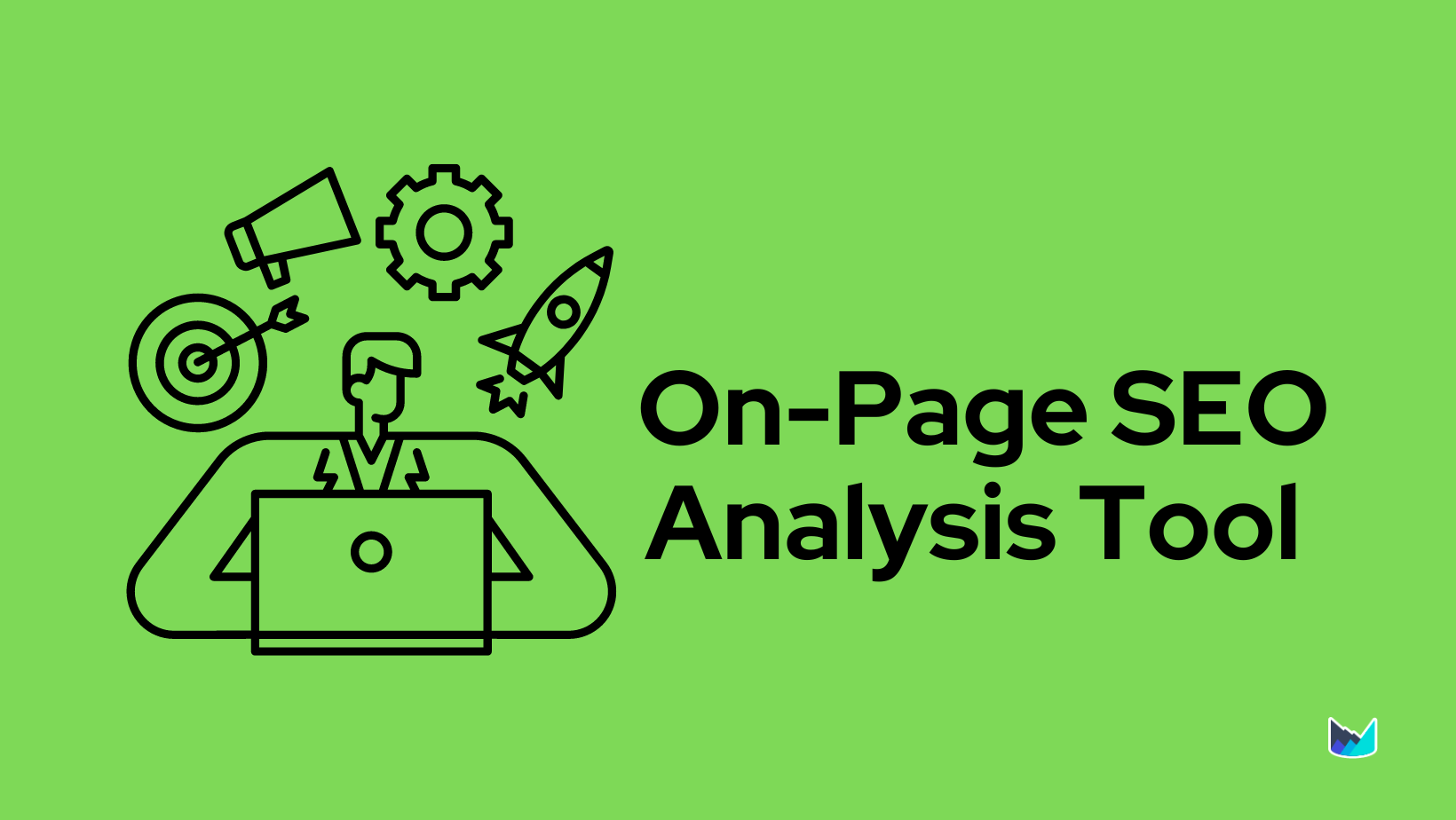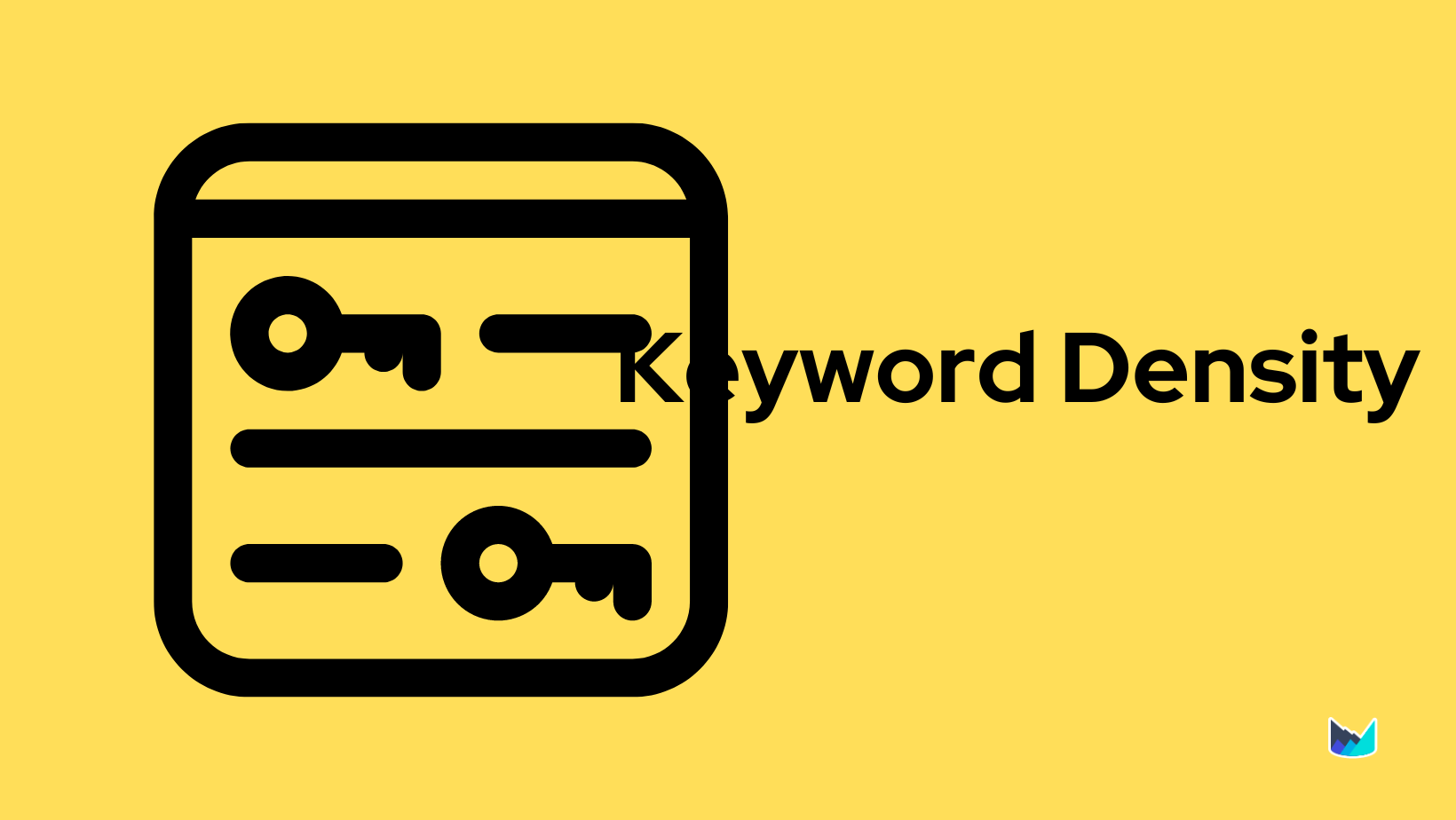- Product
- SEO Content Editor
- SEO Content Strategy
- Content Optimization
- Content Briefs
- AI Assisted Writing
- Keywords Clustering
Preview a demo walkthrough
Outranking the competition with our cutting-edge SEO strategies.
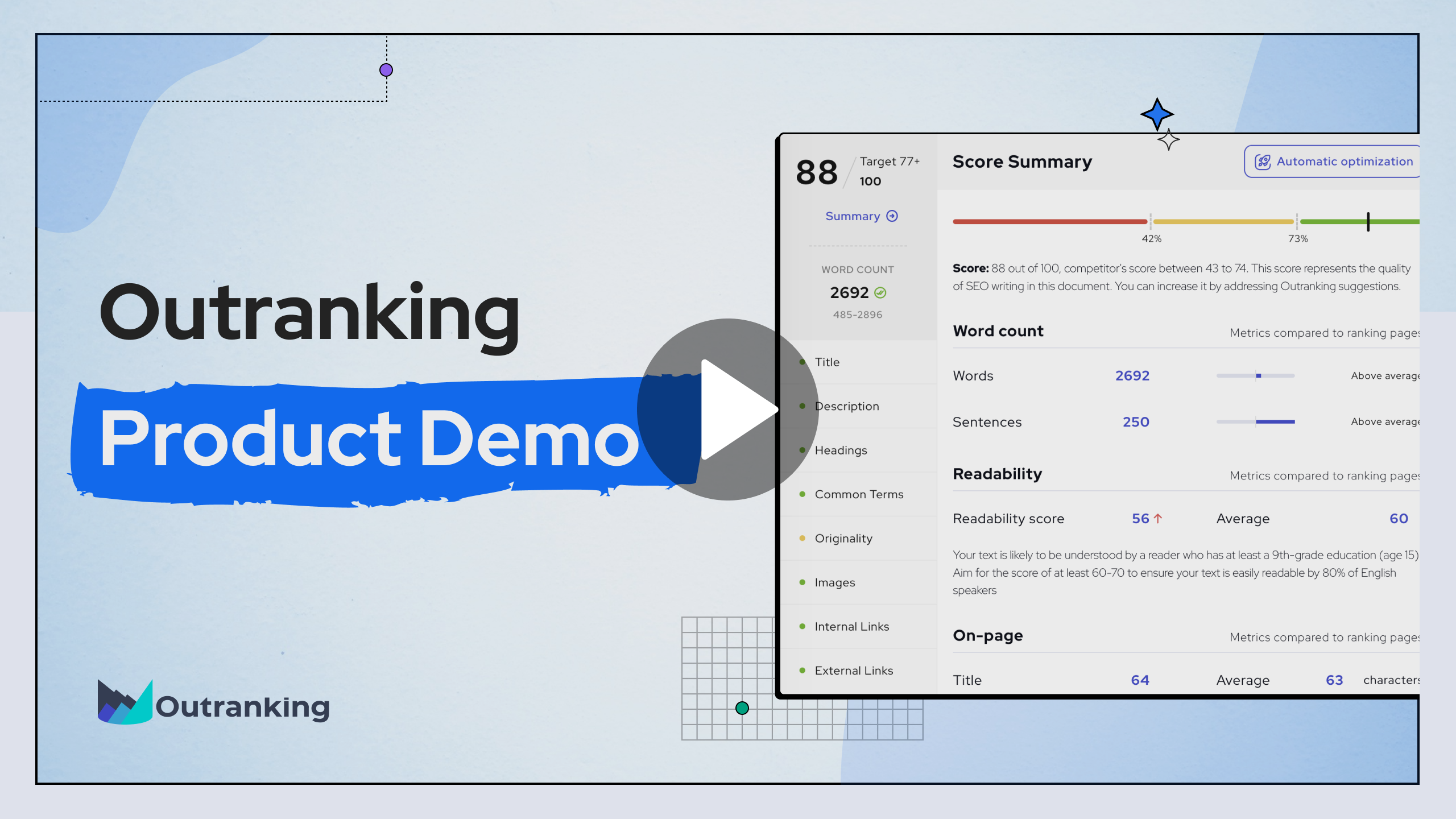
- Pricing
- Resources
- Sign In
- Get Started

Table of Contents
Table of Contents
What Is An SEO Report: Everything You Need To Know
Search engine optimization consultants send their clients frequent SEO content audit reports using various tools. This document outlines what work has been done on the website and how it has affected the website’s ranking. In this article, we will share what an SEO report needs to contain and how to build one for your clients.
What Is an SEO Report?
An SEO report is a document that tells where a site stands in the SERPs, what keywords it’s ranking for, and what needs to be improved. This report is a great way to get a quick snapshot of a website’s SEO status and is useful for any business owner.
The report typically includes information on the website’s current ranking, as well as a list of the methods that were used to achieve these results. An SEO report can be used as proof of performance, and it can also help identify areas of improvement so that future efforts can be targeted more effectively.
Why Should You Produce Regular SEO Client Reports?
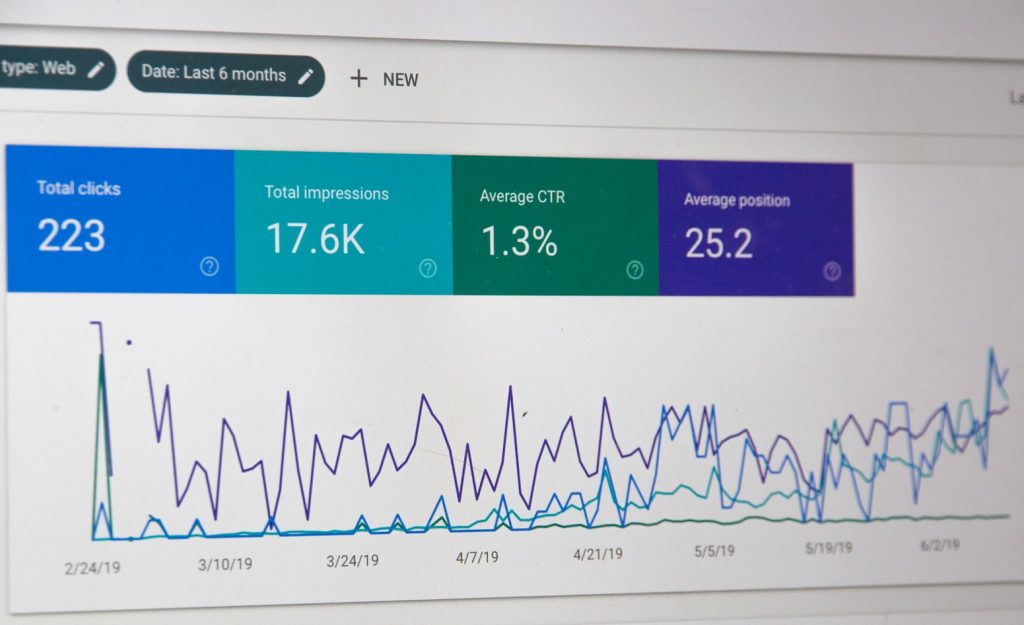
The purpose of a regular SEO report is to give your website’s SEO team a clear picture of the progress your website is making. Regular reports will help you identify areas of improvement and allow you to set realistic goals to speed up your site’s rankings.
By tracking your website’s search engine rankings, traffic levels, and backlink profile regularly, you can identify any potential problems early and fix them before they hurt your business. Additionally, by analyzing your website’s data over time, you can track your progress and see how your SEO efforts are paying off.
Here are the key SEO reporting metrics and KPIs you should focus on:
- Organic search traffic
- Rankings for target keywords
- Bounce rate for organic search traffic
- Conversion rate for organic search traffic
SEO Reporting Tools You Need

My Reports in SEMrush

There are many SEO reports out there. For example, when you log on to Semrush and click on the Reports tab, you see a list of reports in your account broken down into My Reports, Competitor Analysis Report, and White Label Reporting.
If you click on the My Reports tab, you will see a list of reports that are available for your use. Each report is categorized, and all it takes is one simple click to get what you need.
The different categories of SEO reports in SEMrush:
SEO Audit Report
This report is based on what you need to do to improve your website’s visibility.
Backlinks Report
A backlink report is a report that provides an insight into what other websites link back to you and what anchor text they use for their links.
Organic Research Report
This type of report gives an overview of the top organic keywords for your website, along with what competitors rank for these keywords.
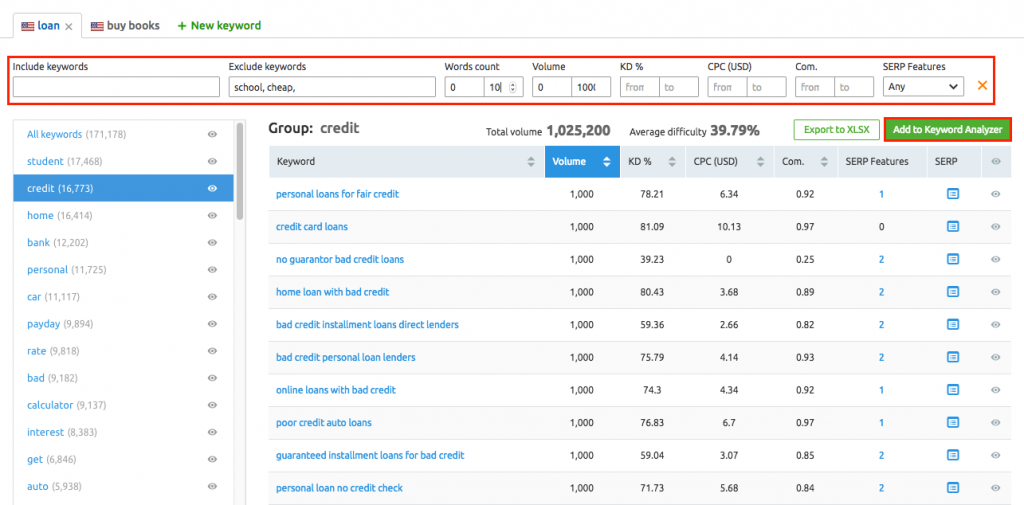
Backlink Gap Report
The backlink gap report provides an insight into what backlinks you are missing out on compared to what your competitors have.
Competitor Analysis Report
The Competitor Analysis Report is a great way to see what techniques your top competitors use to get visibility in the search engines. The following are some of the things you can learn from this report:
- What keywords your competitor is targeting
- What backlinks does your competitor has (and where are they coming from)?
- What paid search campaigns your competitor is running
White Label Reporting
For a marketer or an agency, the White Label Reporting option provides the ability to create branded reports. You can brand your reports with your company’s logo, colors, and contact information. In addition, you can include your introduction and conclusion in the report.
Client Portal in SEMrush
A Client Portal is a web-based application that allows a company or organization to manage its customer relationship. It’s a central place where customers can manage their accounts and communicate with the company.
SEO reports are a type of Client Portal report. They allow you to view your website’s search engine ranking, visibility, and organic traffic data. You can also see what keywords your site is ranking for, what pages have the most organic traffic, and more.
Typically, a client portal will require a username and password for clients to login. However, some portals may allow you to access your data without logging in.
Client Portal by SEMrush is a great reporting tool agencies use to provide easy to produce and access report on their work.
Outranking Quick Wins
SEO Writing AI tool outranking.io has a very powerful Quick Wins feature that agencies can use to report for content performance.
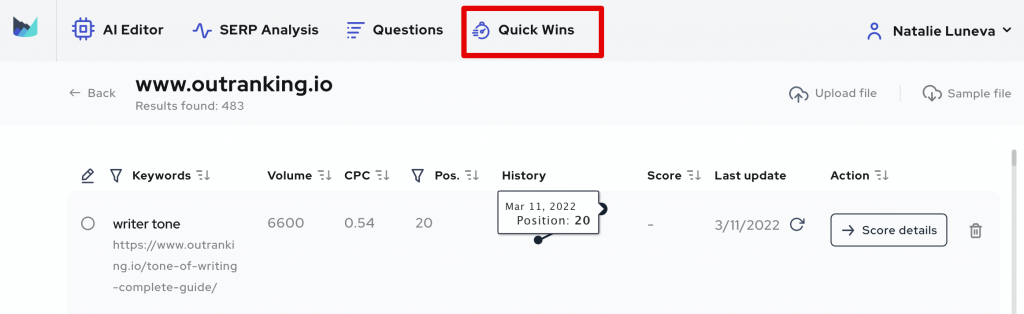
Choosing SEO Reporting Metrics and KPIs

Choosing the right KPIs and metrics is important. These KPIs and metrics will show you and your clients how well the site is performing and how much value you are creating for your customers.
Reporting on Keywords and Rankings
Keyword research is a critical step in your SEO strategy. You can’t optimize your site without knowing what your target keywords are. The keywords you research should be relevant to your business, and you can use a free tool like Google AdWords Keyword Planner to help you find the right keywords.
You can use:
- Keyword ranking tracking tools
- SERP tracking tools
- Google Search Console
- Outranking Quick Wins
Average Position & Organic Keyword Visibility
The average position is the average of your website’s ranking positions in the SERPs.
The organic keyword visibility is the percentage of organic SERPs that contain that keyword.
Knowing your position will help you gauge how well your content is performing and make necessary adjustments along the way.
Pages with Highest Views
The pages with the highest number of pageviews get the most traffic on a website. The most popular pages will have the most traffic and, therefore, the most page views.
Landing Pages
A landing page is a page that is the first page a person lands when visiting your website.
They’re the pages you create to drive people to take a specific action, like signing up for your email list or buying a product.
These tips will help you create landing pages that convert:
- Start with a strong headline that tells your audience what you want them to do.
- Use visuals to break up the text and make it easier to read.
- Ensure that the layout is easy to navigate.
- Write clear, concise copy that tells your audience what you want them to do.
- Use clear calls to action.
- Test and optimize your landing pages for maximum conversions.
Reporting on Link Building
SEO reports based on link building include the following:
New and Lost Links
Link analysis can show the velocity at which you are gaining or losing backlinks. Tracking your website’s link growth and loss is crucial for understanding what tactics are working to improve your site’s ranking and what might be causing any drops in rank.
Broken links can negatively impact user experience and SEO.
Anchor Text Analysis
The anchor text analysis section of the SEO report shows what words make up your hyperlinks and what types of links you have (text, image, or form). Anchor text helps you identify what content is getting linked back to and what keywords are being used to link back to your site. This information can then be used to optimize what types of content are being created in the future.
Keyword Rankings
The keyword ranking section of the report shows what pages on your site rank for what keywords, what position they currently hold on Google’s search results page, and what changes have been made to their positions over time. This information can help you to determine what pages on your site are doing well and which ones need some additional optimization attention.
Competition Backlink Analysis
The competition analysis section of the SEO report compares your website against your top competitors in terms of their ranking for certain keywords, the number of backlinks they have, and their domain authority (DA). This information can gain insight into what your competitors are doing well and what they could be doing better.
Backlink Analysis
The backlink analysis section of the SEO report shows what websites are linking back to your site, what type of links they have (text, image, or form), and what anchor text is used in those links. This data can be used to identify what websites are providing the most value to your site and what types of links you should try to acquire in the future.
Link Profile Growth Over Time
An SEO report is a comprehensive document that details the progress and performance of an organization’s search engine optimization (SEO) campaign. The report contains important website traffic, organic search keywords, backlinks, and competitor analysis. It can be used to identify strengths and weaknesses in an SEO strategy to improve.
Link Profile Health (Toxic Link Score)
A toxic link score means that the links coming into your website are of low quality. A high toxic link score could lead to Google penalizing your website, which would cause you to rank lower in search engine results pages (SERPs).
One way to check for a high toxic link score is by using the Link Detox tool from Ahrefs. This tool will scan your website’s backlinks and give you a toxic link score.
If you have a high toxic link score, then you’ll need to take action to remove the bad links and improve your link profile health.
One way to improve your link profile health is by disavowing any low-quality or spammy backlinks.
You can do this by using the disavow tool from Google Search Console, or you could use a service such as Link Detox Boost from Ahrefs.
Link Building
One important part of SEO is link building, acquiring links from other websites to yours.
Links are important because they tell Google your website authority on a particular topic. High-quality links improve your website ranking and make for better search engine optimization.
Google also uses links to determine the rank of a website in search engine results pages (SERPs).
Link Profile Breakdown
A Link profile breakdown allows you to analyze the types links that are pointing to your website – text vs image.
Reporting on Local SEO
Local SEO is all about getting your site to rank for terms relevant to your local area. The most important part of local SEO is to get your site to rank for terms that are most relevant to the users searching for your product or service.
By optimizing your website and local listing for relevant keywords, you can improve your site’s visibility in search engine results pages (SERPs) and attract more local customers.
Reporting on Conversions
A conversion is when a user takes an action that leads to the desired result. The conversions may include product purchases, downloads, social engagement, or registrations.
The report involves tracking and reporting on conversions – those actions you want your customers to take, such as signing up for a mailing list, making a purchase, or downloading a white paper.
Other Important SEO Reports
You can also include additional information in your SEO report, such as:
- The site’s Alexa ranking.
- The site’s Google PageRank.
- The number of indexed pages on Google.
- The number of referring domains.
- The social media engagement metrics for the website.
Conclusion
An SEO report is an important document that summarizes the work that has been done on a website to improve its search engine ranking and visibility. It can be used as a guide for future work to be carried out on the website or as proof of the improvements that have been made. The best way to use an SEO report is by using it as a tool to help increase traffic and conversions from organic search results. If you want more information about what goes into an SEO report, we are always ready to answer your questions.
SEO AI tools like Outranking will help with research, writing, off-page and on-page search engine optimization, and tracking your content ROI, request a trial here: www.outranking.io