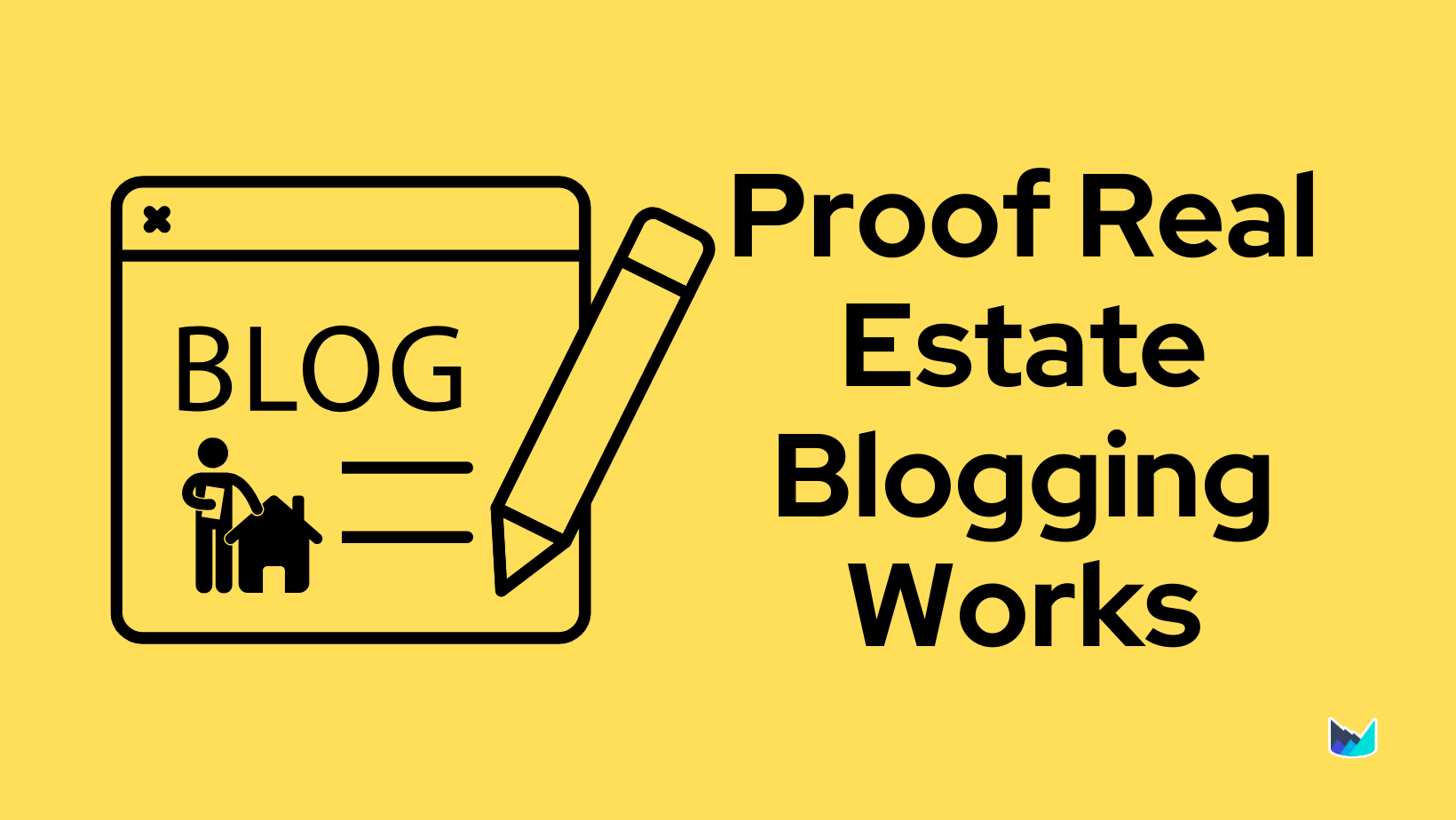- Product
- SEO Content Editor
- SEO Content Strategy
- Content Optimization
- Content Briefs
- AI Assisted Writing
- Keywords Clustering
Preview a demo walkthrough
Outranking the competition with our cutting-edge SEO strategies.
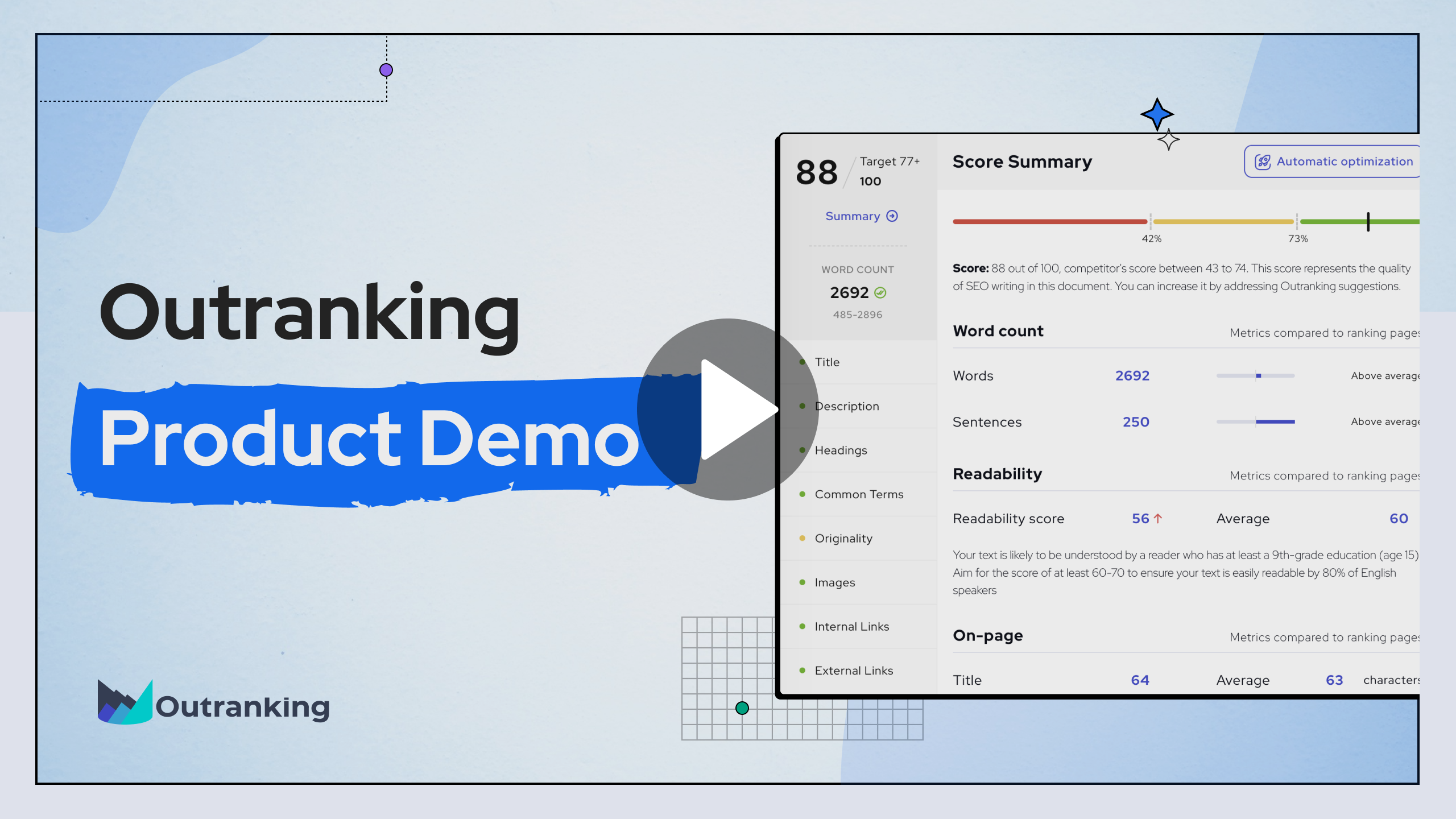
- Pricing
- Resources
- Sign In
- Get Started

Table of Contents
When it comes to writing search engine optimization (SEO)-friendly blog posts, there are many factors that you need to consider. This article provides 16 tips and other information on how to write an organic post that is easy for search engines like Google and Bing to crawl.
SEO doesn’t have one simple solution because of the countless variables involved in ranking well for keywords. So to not worry about these complexities when trying to create SEO-friendly blog posts, consider using the checklist we’ve prepared.
Table of Contents
What is search-engine-optimized writing?
SEO writing is the production of content that is designed to rank for relevant and high-traffic keywords that your audience is searching for on Google and other search engines. In order to rank well, your content must answer your readers’ questions better than your competitors do.
Comprehensive and in-depth content ranks higher than superficial or spammy content because it provides value and useful answers.
Structured writing keeps readers engaged until the end, which enhances your chances of ranking well in Google Search. Aligning with a searcher’s intent increases the chance of success for SEO writing by delivering valuable information that helps people achieve their goals.
Complete list of tips for writing SEO-friendly blog posts
1. Start with a focus keyword or seed keyword
To write an SEO-friendly blog post, start by focusing on a target keyword or phrase that your potential customers are searching for. Use keyword research tools like Ahrefs and Google Keyword Planner to identify relevant keywords and phrases.
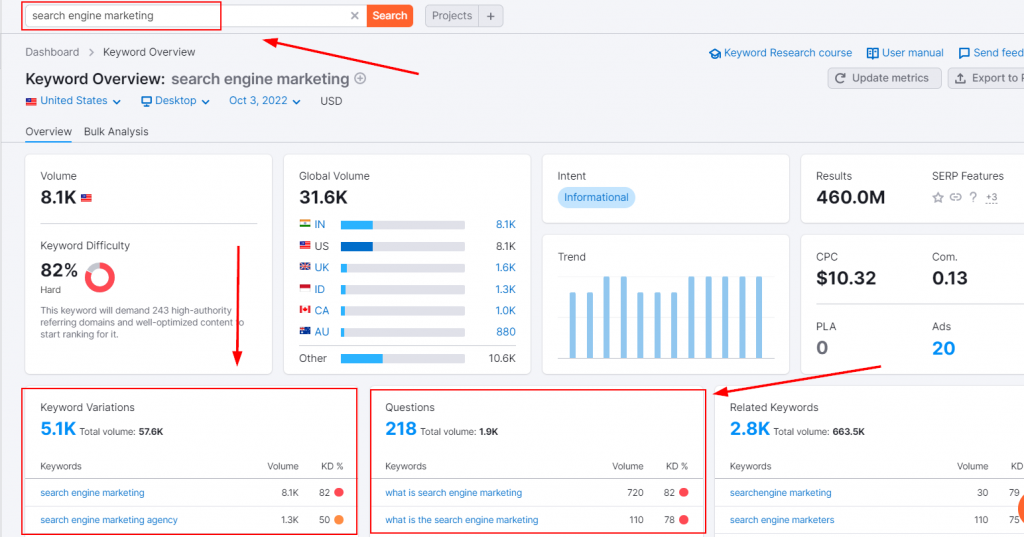
Once you have a list of targeted keywords, use them throughout your blog post, but make sure that your text is both relevant and easy to read. Keep track of what’s happening in the SEO world so you can stay up-to-date on ranking opportunities.
Here is a video on how to do keyword research using the Semrush SEO tool:
When you’re out of ideas for keywords to target, look to your competition. Use Semrush’s tools to research your competitors’ keywords and see which ones are being targeted most effectively. Once you have a list of relevant keywords, make sure to add them to your blog post – in the title, body, tags, and metadata. This will help you rank higher on search engine results pages (SERPs).
2. Perform SERP analysis
SERP analysis is a process used by content marketers to determine what content is most relevant to the user’s intent. This process requires studying the top-ranking websites for a particular keyword or phrase. Outranking automates this task and provides instructions for integrating this information into your content.
Here’s a video on how this works:
By reviewing the top-ranking websites using Outranking AI, you can uncover how they rank and see how your content appears to search engines. SERP analysis is an integral part of creating SEO content briefs and doing on-page optimization.
3. Create an optimized title that aligns with the search intent
Use high-quality text for your title tags, as they are important for SEO, according to the University of Strasbourg. Keep in mind that title tags are what people will see first when searching for information, so make sure they accurately describe the content on the page.
It is essential to match the title tags to the content on the page, as well as the user’s intent. Also, make sure that search engines will be able to understand your title tags.
Want to generate an SEO title with Outranking? Watch the video below:
4. Create outlines that include keywords and NLP terms
Organizing your thoughts and ideas before you start writing can save you time. When creating outlines for blog posts, be sure to include keywords and terms related to marketing and SEO.
Outranking provides an article outline generator that helps you create an outline that is both keyword-rich and includes natural language processing (NLP) SEO terms.
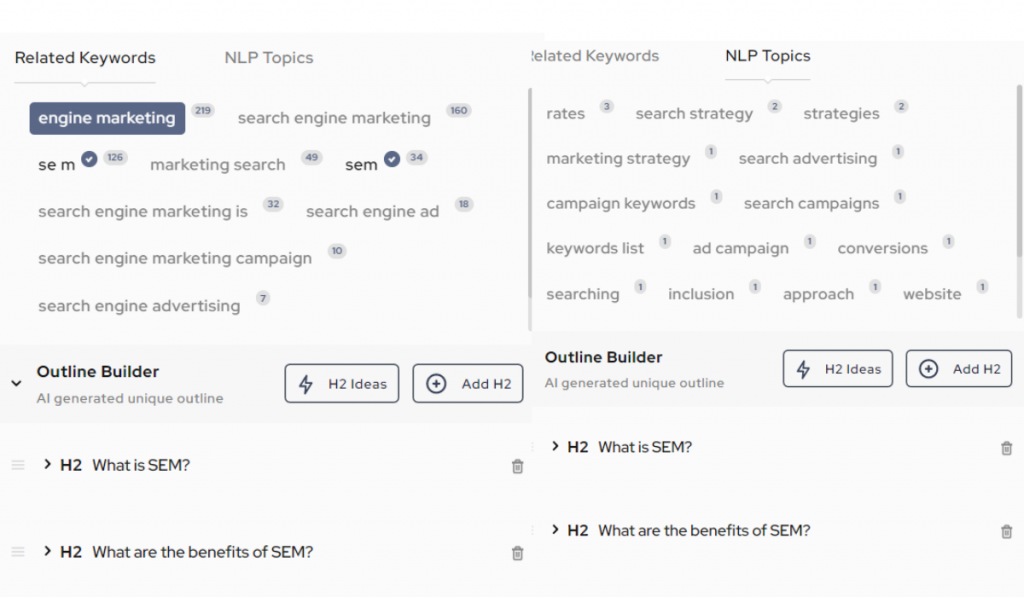
In addition, make sure that your outlines are engaging and fun to read. Emphasize style and personality in your writing to make it stand out from the rest.
5. Make sure that your outline is comprehensive enough to compete with ranking pages
Creating an outline is one of the best ways to ensure your blog post is SEO-friendly. Review it to make sure that you’ve included all the relevant information and haven’t missed anything. This way, you can create content that is both informative and captivating.
The Outranking AI Outline Builder can build and improve the comprehensiveness of your blog post outlines. When you use Outranking, make sure to focus on the main points that you want to cover in your article. Outranking can automatically improve the relevance of your posts by focusing on related keywords and NLP terms.
Here is a video on how to create a comprehensive blog outline using Outranking:
6. Write a meta description summarizing the outline
A meta description is a short summary text that appears on search engine results pages. It should be no longer than 155-160 characters and include the post’s main keyword. Meta descriptions get easier to write with practice.
Google clarified in September 2009 that meta descriptions are not a ranking signal. However, they can be helpful for improving your click-through rates (CTRs) on search engine results pages (SERPs). A good meta description will accurately reflect the content on the page and entice users to click through to the website.
7. Write one top-level heading or H1 tag and target seed keywords
It’s important to use only one H1 tag when writing blog posts, as too many can appear spammy and be off-putting to readers. Instead, focus on writing a catchy headline that includes your target keywords. This will help draw readers in and give them a better sense of what your post is about.
When it comes to headings, it’s also a good idea to try and include target keywords where possible. However, don’t stuff them in there just for the sake of it – this will come across as unnatural and could actually do more harm than good. Instead, focus on making your headings clear and concise while still incorporating appropriate keywords.
You can use Outranking to create SEO-optimized headings for your blog posts in seconds.
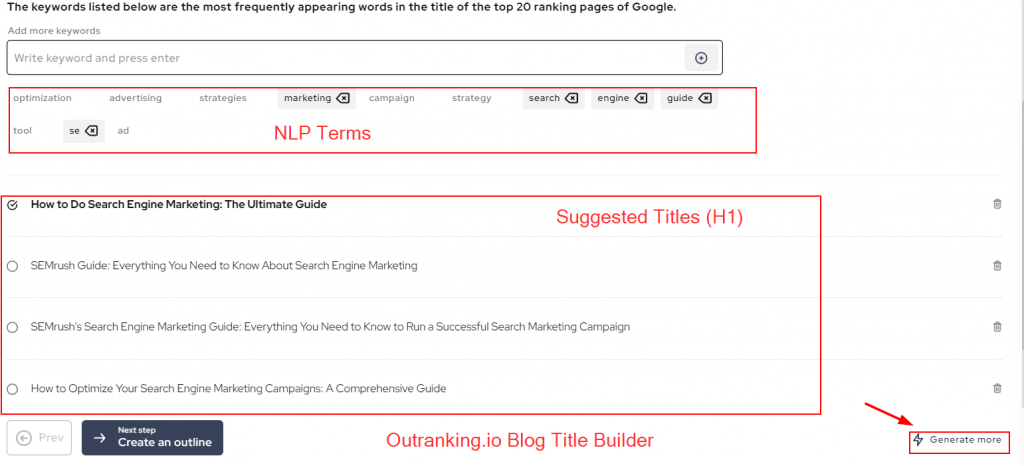
8. Write readable and short paragraphs
To be SEO-friendly, the paragraphs in your blog post should be short and to the point. Keeping paragraphs concise makes them easier to read and avoids making the post look bulky.
Paragraphs should be no longer than 2-3 sentences for easy viewing on mobile devices. Use bold and italics to draw attention to important words and phrases. Use lists to help readers scan your content more quickly. Also, use simple and clear language to help readers understand your point.
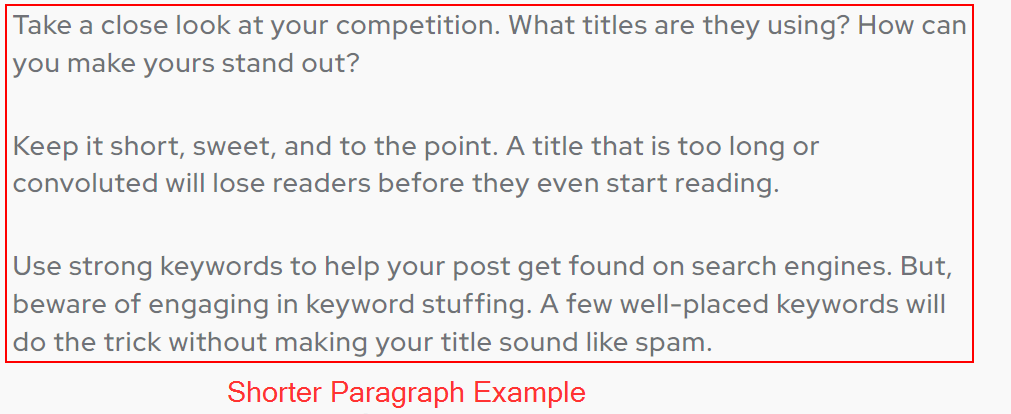
9. Research and write the best content
When it comes to content, writing blog posts better than your competitors is key. Make sure to do your research and answer your audience’s questions clearly. Additionally, focus on one or two related questions per article for the best chance of ranking well in SERPs.
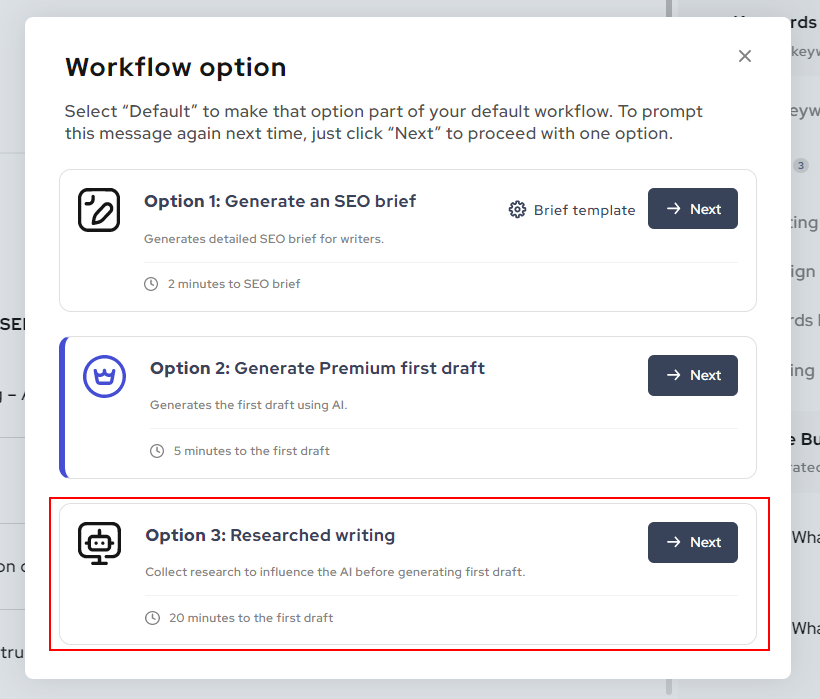
The latest updates on Outranking focus on conducting in-depth research in less time to create much better content than your competitors. Here’s a video snippet of what we mean:
10. Write engaging content that hooks the readers
To write engaging content, start by determining the purpose of your post and thinking about what your readers will do as a result of reading it. Use a short introduction to help readers understand what you want to say.
Consider what keywords and phrases your readers might use to find your content, then break your story down into manageable chunks. Don’t forget to use short paragraphs, lists, and bullets to highlight key points.
Images and screenshots can also help illustrate what you mean. Finally, embed relevant videos after the introduction for even more engagement.
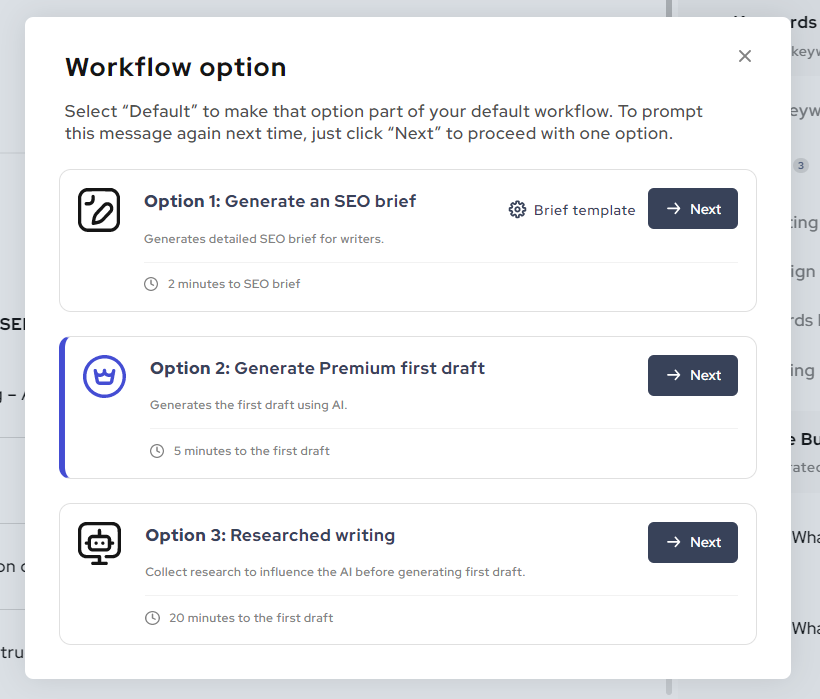
Outranking’s AI blog post generator provides a seamless workflow for creating engaging blog articles that both your readers and search engines will love. Be sure to try it out.
11. Add tons of illustrations and examples
Adding illustrations and examples to your blog post can help make it more SEO friendly. This is because they can help add value to the post; they are not just placeholders. Furnish your content with tons of helpful images, videos, infographics, and examples to help your users.
This is important as it means that your blog post will be more informative and useful for readers, which will in turn help to improve your ranking on search engines.
12. Optimize content for images
Images are an important part of any blog post, and they can help make your content more engaging and visually appealing. However, it’s important to ensure that your images are optimized for SEO so that they can help contribute to your article’s overall ranking in Google search results.
When you optimize your new or existing content using Outranking’s AI on-page SEO tools, you also get suggestions on how to properly optimize your images. This includes keywords you should add to your alt text for better search exposure.
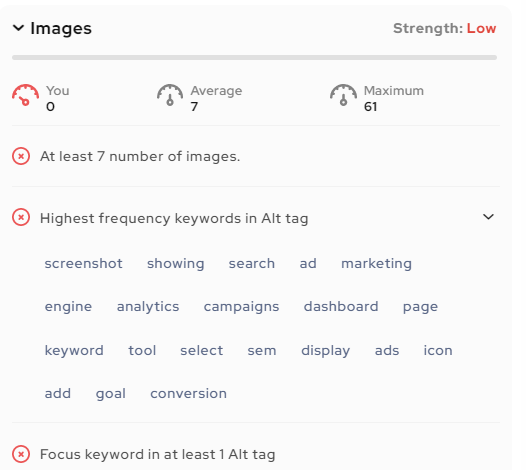
There are a few key things to keep in mind when optimizing an image for SEO:
- Make sure that the image file name includes relevant keywords. This will help Google index your image correctly and associate it with your article.
- Choose a compressed file format such as JPEG or PNG so that the image doesn’t take too long to load. Slow loading times can negatively impact your article’s ranking.
- Resize the image so that it is an appropriate size for web use. Large images can also slow down loading times.
By following these simple tips, you can help ensure that your images are helping rather than hindering your blog post’s SEO performance.
13. Add internal and external links
Linking to other relevant blog posts or internal pages can improve your blog post’s ranking in search results. Try to add two to three links to each blog post. Links should be set to open in a new tab so visitors can explore your site further.
Linking to external sites can provide information or references for your readers. Both internal and external linking can boost the credibility of your post and improve your rank in search results.
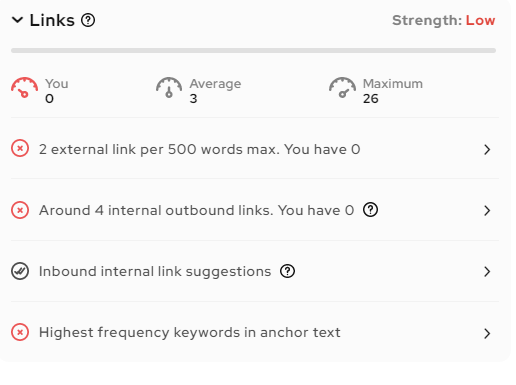
You can also leverage Outranking’s linking suggestions to create the best internal and external links for your blog post. You can also add CTAs to each post to link it to the next piece of content. Adding these CTAs can help readers find the information they’re looking for more easily.
14. Optimize the post for content depth and length
When it comes to blog post optimization, content depth and length are key factors to consider. While shorter blog posts may be popular with search engines, they can be underwhelming for readers.
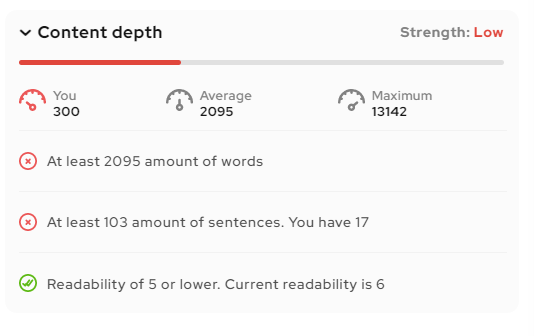
You can use Outranking to check the length of competing pages. Ensure that your blog posts are long enough to be interesting, but not so long that your readers lose interest.
15. Optimize the post for NLP terms
Use your focus keyword judiciously to make your content more appealing to readers and Google. Overuse of keywords will make your content difficult to read and could result in a lower ranking. Use synonyms and NLP terms throughout your post to improve the Google ranking of your content.
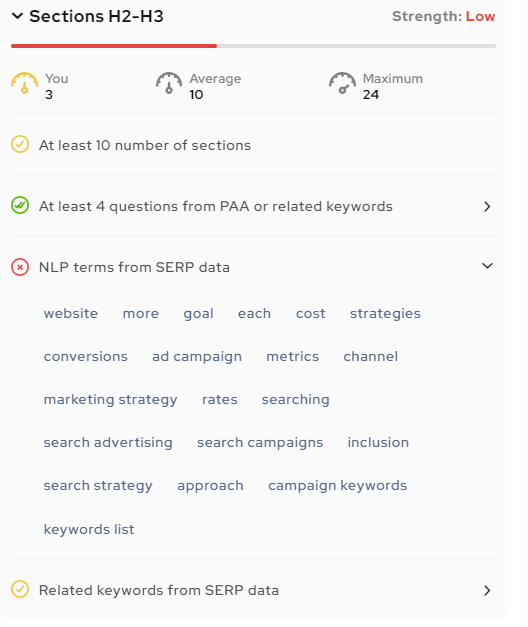
16. Answer tons of questions and optimize for People Also Ask
To find questions that people are asking about your topic, use Google. In the “People Also Ask” section of the search results, copy the top 10 questions. How to end a blog post like a pro? Add a FAQ section at the end of your page with these questions, then write one or two lines of text answering each one.
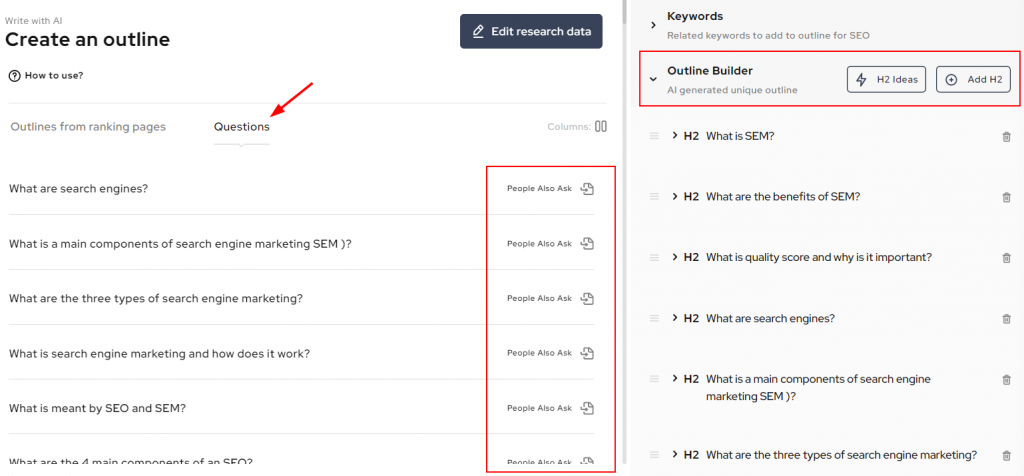
You can speed up the process by using Outranking to get Google’s People Also Ask questions. You can also use the AI writer to answer your FAQs.
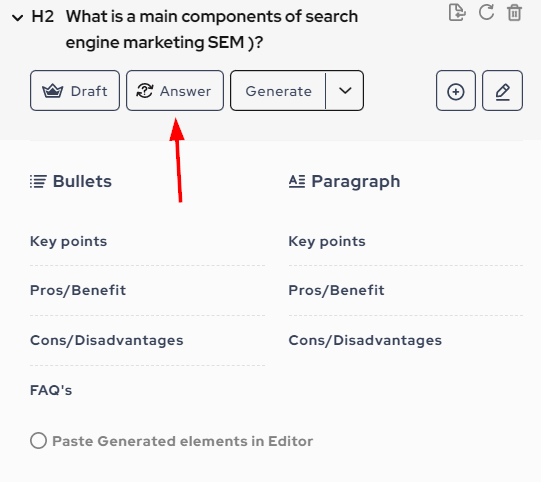
Tools to help you write SEO-friendly blog content
Grammarly for improving your writing
Bloggers and content writers should always aim to produce high-quality content using writing checker tools. This means checking for grammar mistakes and spelling errors. Grammarly is a great tool that can help with this.
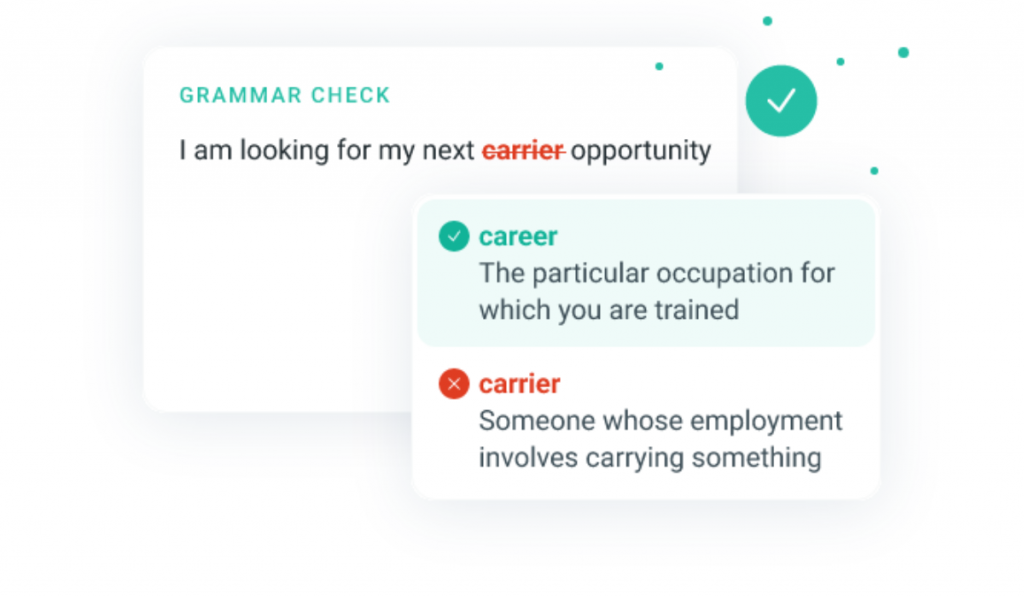
Grammarly can help improve your writing for SEO in several ways:
- It can identify errors in your spelling, grammar, punctuation, and delivery.
- It can provide appropriate replacements for misspelled or incorrect words.
- It can help improve the clarity and engagement of your writing by making suggestions on how to improve sentence structure and word choice.
- It can help you avoid mistakes that would make you lose credibility with readers.
Outranking for optimization and research
Outranking your competitors in the search engine results pages (SERPs) can be a difficult task. And that’s why SEO AI tools are important. By optimizing your blog content for SEO using these tools, you can rank higher than your competitors. Outranking provides guidance and AI automation to help you do this.
Here is a video on how to write SEO content for a technical keyword using Outranking:
In addition to on-page optimization, Outranking also provides comprehensive SEO scoring of the most important off-page SEO factors. This tool is great for identifying your website’s strengths and weaknesses so you can focus your efforts on the areas that will have the biggest impact. Additionally, Outranking provides semantic keyword suggestions and Google NLP topics to help you create auto-generated content that will rank higher in search results.
Here is a video on optimizing SEO content using Outranking:
Conclusion
SEO blogging is an important part of your website’s content marketing strategy. By writing SEO-friendly blog posts, you can generate more traffic and improve your website’s ranking in search engine results pages (SERPs).
To sum up, here are some final tips for SEO-friendly blog posts:
- Use semantically related keywords and phrases in your content.
- Reference high-ranking websites as sources of information.
- Optimize your posts for readability and user experience.
- Take care with your title tags and meta descriptions.
Outranking is a comprehensive SEO tool that analyzes important on-page and off-page SEO factors to provide you with a score and identify your website’s strengths and weaknesses.
FAQs
Do blog post titles impact ranking?
Yes, they do. Blog post titles are important for a variety of reasons, one of which is that they can impact your ranking on Google’s search engine results pages (SERPs). To rank higher, it is important to make sure your main keyword is in the title of your blog post. You can also look to see what’s working for your competition and model your title after those that are performing well. If you want to learn more, check out this article on how to optimize blog post title.
Can I gain more authority by writing SEO blog content that ranks?
Yes, publishing blog content on a particular topic will help you gain topical authority. When you write SEO-friendly blog posts, you aim to design content that ranks well on search engine results pages. This means including links to other relevant pages on your website and directing readers to other useful information. Including high-authority sources in your writing, as well as internal and external links, can help you gain authority.
What is keyword stuffing?
Keyword stuffing is the act of filling your title, meta description, and other elements with so many keywords that they become difficult to read. Not only does this look unappealing to someone who discovers you in a Google search, but it can also get your website penalized, making you less likely to rank for any individual target keyword.
What is keyword research?
Keyword research is the process of finding relevant keywords for your content. This is when you uncover the search keywords that your audience uses to look for answers on search engines. By targeting the right keywords, you can ensure that your content shows up in search results for those terms. There are a variety of SEO keyword strategy tools and techniques you can use to find the right keywords, including Outranking and the Google AdWords Keyword Planner.
What is a target search keyword?
A target keyword is a word or phrase that potential customers may use with a search engine to seek the services that a particular website offers. Knowing this, businesses can focus on optimizing their content around these target keywords to drive more relevant traffic to their site.
Target keywords are a crucial part of any SEO content strategy. When you know what people are likely to search for when looking for your services or products, you can optimize your site content and structure around those terms. This will help you rank higher in search engine results pages (SERPs), resulting in more relevant traffic and potential customers.
Can blog structure affect crawlability?
Your blog’s structure is important for SEO purposes, as it can determine the crawlability of your website. A well-structured blog post makes it easier for search engines to understand the topic and content of your post. This can help improve your rankings in search results. There are a number of things you can do to optimize your blog post structure for SEO, including using subheadings, lists, and other formatting elements.
What is search intent in SEO?
The search intent is Google’s understanding of what people actually want when they search for a keyword. It is important to understand the search intent of your target keywords before creating content, as this will help you create content that is more relevant and useful to your audience.
What is the average number of words in a meta description?
The meta description is the text that search engines display under each link to preview what the page contains. It can be up to 300 characters, but the best practice is to keep this within 155-160 characters. This is because, after 160 characters, the text is usually truncated in search engine results pages (SERPs).
Are there any SEO writing guides for beginners?
There is an art to writing SEO blog posts that rank well on Google. In order to write the best blog post for a given keyword, you need to do your research and put in the extra effort. This will help you stand out from others who are targeting the same keywords. Here is an SEO content writing guide for both beginner and advanced SEO content creators.
How do I write an SEO-friendly blog as a newbie?
In order to write SEO-friendly blog posts, it is essential to ensure that your blog content is properly optimized for the right keywords, shown to the right target audience, and properly crawled, indexed, and understood by search engines. There are a variety of techniques and SEO content generators you can use to optimize your blog content for SEO. You can also sign up for Outranking AI’s SEO Writing and Content Optimization Bootcamp to learn more about how to write SEO-friendly blog posts.
Do you have any other tips for writing search-engine-optimized content?
SEO-optimized content is essential for businesses that want to rank higher on search engines and attract more website visitors. By following the tips in this article, you can create comprehensive content that answers your audience’s biggest questions better than any of your competitors can. Additionally, make sure to organize your content into scannable sections, use subheadings to break up your text, and add visual aids such as graphs and charts whenever possible.
What are power words in content writing?
Power words are persuasive and descriptive words that trigger a positive or negative emotional response. They can be used to increase the impact of your content. When used wisely, they can help you create powerful content that resonates with readers.